HTML Lists are used to group a set of related items. These are of three types :
1) Ordered List or Numbered List (ol)
2) Unordered List or Bulleted List (ul)
3) Description List or Definition List (dl)
Ordered List or Numbered List :
- In order to list items in any number or any countable format, we use Ordered or Numbered lists.
- By default, all the items are marked with numbers in the ordered lists.
- It is created using the
<ol>tag and the list item is specified using the<li>tag.
For Example :
<ol>
<li>Hi</li>
<li>Techno Brainz</li>
<li>How are you?</li>
</ol> Output :
1. Hi
2. Techno Brainz
3. How are you?
- The type attribute of the
<ol>tag defines the type of numbering format.
It can have five values :-
- “1” -> Numbers. It is the default value of type attribute
- “i” -> Lower-Case numerals
- “I” -> Upper-Case numerals
- “a” -> Lower-Case letters
- “A” -> Upper-Case letters
For Example :
<ol type = "I">
<li>Hello</li>
<li>Techno Brainz</li>
<li>How are you?</li>
</ol>Output :
I. Hello
II. Techno Brainz
III. How are you?
<ol type = "i">
<li>Hello</li>
<li>Techno Brainz</li>
<li>How are you?</li>
</ol>Output :
i. Hello
ii. Techno Brainz
iii. How are you?
<ol type = "A">
<li>Hello</li>
<li>Techno Brainz</li>
<li>How are you?</li>
</ol>Output :
A. Hello
B. Techno Brainz
C. How are you?
<ol type = "a">
<li>Hello</li>
<li>Techno Brainz</li>
<li>How are you?</li>
</ol>Output :
a. Hello
b. Techno Brainz
c. How are you?
- The start attribute of the
<ol>tag defines the start of numbering format.
For Example :
<ol start="4">
<li>Hi</li>
<li>Techno Brainz</li>
<li>How are you?</li>
</ol> Output :
4. Hi
5. Techno Brainz
6. How are you?
Unordered List or Bulleted List :
- HTML Lists are also used to create Unordered or Bulleted lists
- It is used to lists elements that do not require any order or sequence.
- By default, all the items are marked with discs in the unordered lists.
- It is created using the
<ul>tag and the list item is specified using the<li>tag.
For Example :
<ul>
<li>Hello</li>
<li>Techno Brainz</li>
<li>How are you?</li>
</ul>Output :
- Hello
- Techno Brainz
- How are you?
- The type attribute of the
<ul>tag defines the type of unordered list.
It can have three values :
- “square”
- “circle”
- “disc”
- “none”
For Example :
<ul type="square">
<li>xyz</li>
<li>pqr</li>
<li>abc</li>
</ul>Output :
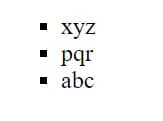
For Example :
<ul type="circle">
<li>but</li>
<li>and</li>
<li>or</li>
</ul>Output :
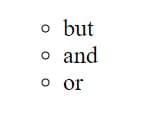
For Example :
<ul type="none">
<li>aaaa</li>
<li>bbbb</li>
<li>cccc</li>
</ul>Output :
aaaa
bbbb
cccc
Description List or Definition List :
- Description or definition list is used to list terms along with their description.
- The terms here, are listed like in a dictionary or encyclopedia.
The tags used here are :
<dl>: used to define the definition list<dt>: used to define the term in the definition list<dd>: used to define the term definition in definition list
For Example :
<dl>
<dt><b>HTML</b></dt>
<dd>This stands for Hyper Text Markup Language</dd>
<dt><b>HTTP</b></dt>
<dd>This stands for Hyper Text Transfer Protocol</dd>
</dl>Output :
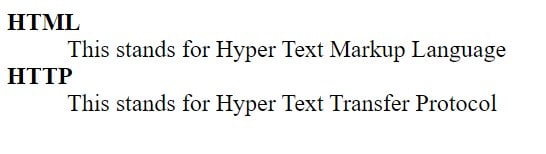
Note :-
Watch HTML Ordered List video on YouTube – Click here
Watch HTML Unordered List video on YouTube – Click here
HTML Links and Anchor tag – Click here
