Student Registration form in HTML is very simple and easy. We can create an employee or student Registration form in HTML using table.
We can get input from a user such as name, age, address, date of birth and email address.
Html form in table are used to help to get data from a user to register or make an account on the website. There are some special elements in HTML forms like radio button, checkbox button, drop down, time, upload file and submit button etc.
Most people think while creating a registration form in html that if a user enter information in the form the data will be stored somewhere, but this is absolutely wrong because whenever we create a form in
HTML we design only Front-end layout not the Back-end Database. To store the data we have to use some back-end languages like- PHP, Java, Dot-net etc.
Now, Here we create an HTML5 document to make a student registration form.
<html>
<head>
<title>Form in Table</title>
</head>
<body background="img/02.jpg">
<form>
<h1 align="center"> <font color="white"> Techno Brainz Sign Up Page </font> </h1>
<table border="1" width="40%" height="600px" align="center" bgcolor="black">
<!---row1--->
<tr align="center" bgcolor="yellow">
<th colspan="2"><font size="10">Sign up </font></th>
</tr>
<!---row2--->
<tr>
<th><font color="yellow">
<label>Name</label></th>
<th><input type="text"></th>
</tr>
<!---row3--->
<tr>
<th><font color="yellow"><label>Age</label></th>
<th><input type="date"></th>
</tr>
<!---row4--->
<tr >
<th><font color="yellow">
<label>Mobile No.</label></th>
<th><input type="number"></th>
</tr>
<!---row5--->
<tr >
<th><font color="yellow">
<label>Email</label></th>
<th><input type="email"></th>
</tr>
<!---row6--->
<tr >
<th><font color="yellow">
<label>Gender</label></th>
<th><font color="yellow">
<input type="radio" name="gender">Male
<input type="radio" name="gender">Female
</th>
</tr>
<!---row7--->
<tr >
<th><font color="yellow">
<label>Country</label></th>
<th>
<select name="city">
<option value="India">India</option>
<option value="South Africa">South Africa</option>
<option value="America">America</option>
<option value="Japan">Japan</option>
</th>
</tr>
<!---row8--->
<tr align="center" bgcolor="yellow">
<th colspan="2"><input type="Submit">
<input type="reset">
</th>
</tr>
</table>
</form>
</body>
</html>Output-:
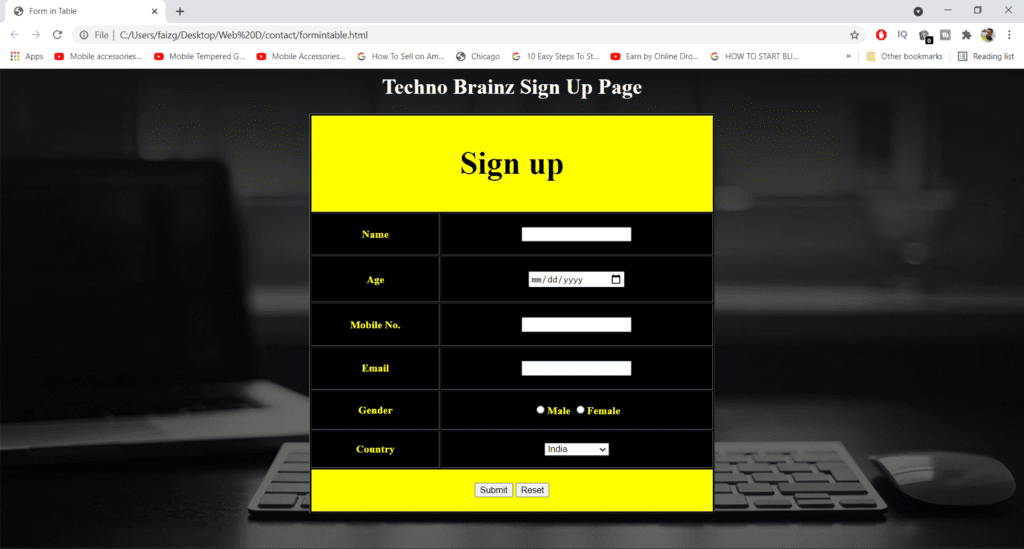
Here we created a form using forms in table in HTML5, and added some fields like input type name, number, date, email, radio box and drop down. There are two buttons in the footer of form – Submit button and Reset Button.
Note-:
You can understand, how to create a form in HTML5 in very easy steps by YouTube Video – Click here
You can have a look to Introduction to HTML5 with features, advantages & disadvantages – Click here
Password – : technobrainz

