There are two Types of HTML Elements according to the display values, namely :
- Block-level Elements
- Inline Elements
Block-level HTML Elements :
- Block HTML elements always starts with a new line and browsers automatically adds some margin.
- Block element takes up the whole horizontal space of its parent element and the height is equal to the content’s height.
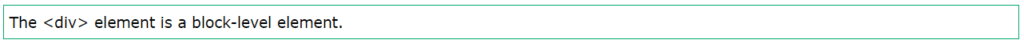
Ex – Div tag, Paragraph tag, Marquee tag & much more are Block elements
- They are meant to structure the main parts of the page, by dividing the content in coherent blocks.
<p>and<div>which defines a paragraph and a section in an HTML document respectively are two common examples of the block-level elements.
For Example :
<!DOCTYPE html>
<html>
<body>
<p>Techno Brainz</p>
<div>Advanced HTML</div>
</body>
</html>
Output :
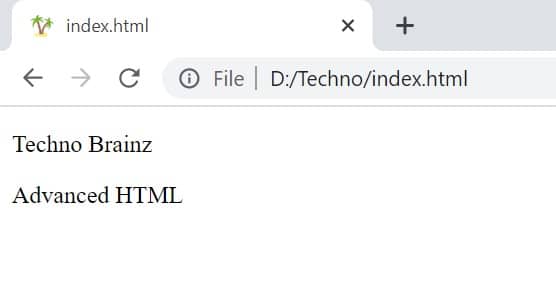
Block Elements are:
HTML <address> Tag
HTML <blockquote> Tag
HTML <dd> Tag
HTML <Div> Tag
HTML <dl> Tag
HTML <dt> Tag
HTML <canvas> Tag
HTML <form> Tag
HTML <Heading> Tag
HTML <hr> Tag
HTML <li> Tag
HTML <main> Tag
HTML <nav> Tag
HTML <noscript> Tag
HTML <ol> Tag
HTML <pre> Tag
HTML <section> Tag
HTML <tfoot> Tag
HTML <ul> Tag
HTML Tables
HTML Paragraphs
HTML5 <Video> Tag
HTML5 <aside> Tag
HTML5 <article> Tag
HTML5 <figcaption> Tag
HTML5 <fieldset> Tag
HTML5 <figure> Tag
HTML5 <footer> Tag
HTML 5 <header> TagInline HTML Elements :
- Types of HTML Elements that are opposite to block-level elements and they do not start from a new line.
- They only takes up as much width as necessary & height according to the height of content in it.
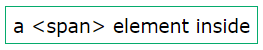
Ex – Span tag, button tag, sub/sup tag & much more are Inline elements
- They are meant to differentiate part of a text, to give it a meaning.
<span>and<strong>which is used to markup a text and used to bold the content to state it’s importance respectively are two common examples of the inline elements.
For Example : We have used Div Tag (Block Element) and used Span tag (Inline Element) to differentiate between elements.
<!DOCTYPE html>
<html>
<body>
<div>Hello World</div>
<span>Techno Brainz</span>
<span>Techno Brainz</span>
<div><strong>Hello</strong> World</div>
</body>
</html>
Output :

Inline Elements are:
HTML <br> Tag
HTML <button> Tag
HTML <time> Tag
HTML <tt> Tag
HTML <var> Tag
HTML <a> Tag
HTML <abbr> Tag
HTML <acronym> Tag
HTML <b> Tag
HTML <cite> Tag
HTML <code> Tag
HTML <dfn> Tag
HTML <em> Tag
HTML <i> Tag
HTML <output> Tag
HTML <q> Tag
HTML <samp> Tag
HTML <script> Tag
HTML <select> Tag
HTML <small> Tag
HTML <span> Tag
HTML <strong> Tag
HTML <sub> Tag
HTML <sup> Tag
HTML <textarea> tag
HTML <bdo> Tag
HTML <big> Tag
HTML <img> Tag
HTML <input> Tag
HTML <kbd> Tag
HTML <label> Tag
HTML <map> Tag
HTML <Object> tagSummary :-
| Block Element | Inline Element |
|---|---|
| These HTML elements always starts with a new line and occupies 100% width. | Types of HTML Elements that are opposite to block-level elements and they do not start from a new line. |
| They takes up the whole horizontal space of its parent element and the height is equal to the content’s height. | They only takes up as much width as necessary. |
| They are meant to structure the main parts of the page, by dividing the content in coherent blocks. | They are meant to differentiate part of a text, to give it a meaning. |
<div> which defines a paragraph and a section in an HTML document respectively are two common examples of the block-level elements. | |
Note :-
Watch HTML Ordered List video on YouTube – Click here
Watch HTML Unordered List video on YouTube – Click here

